Free Content
Home » Free Content
Rethink Revenue Tech Hub
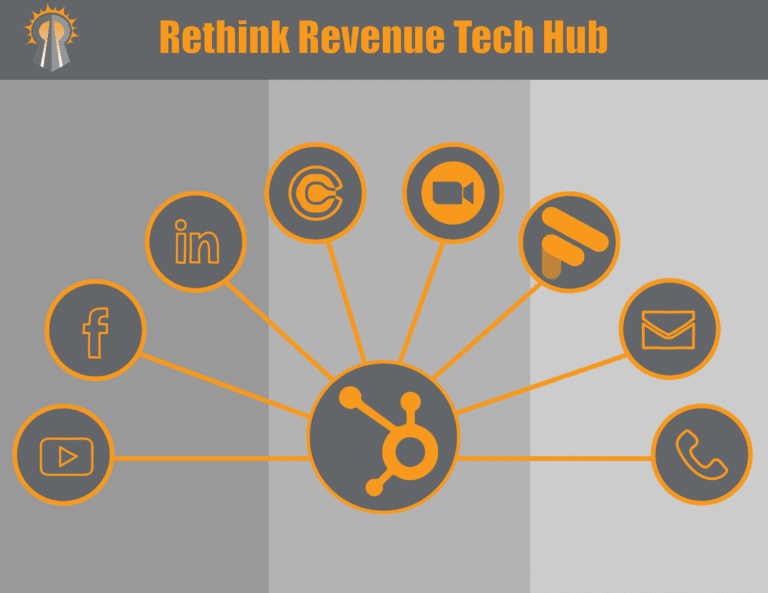
Step 1: Create a HubSpot account
YouTube Subscribe Link Builder
Making your own custom YouTube Subscribe Links is a really easy and really fast way to get more YouTube subscribers. All you have to do is add a little extra piece of code to the end of your YouTube Channel link before you send it. THEN, whenever people go to your Channel (using a link with that extra code added) YouTube asks that person to subscribe to your channel.
Do YouTube Subscribe Links Work on Every Device?
Unfortunately this trick only applies to desktop operating systems. If you send someone a Subscribe link and they click it on a mobile device, they’ll still land at your channel (yay!) but they won’t get the Subscribe pop-up when they get there (boo). OR just a title and text beneath.
How to Use the YouTube Subscribe Link Builder
1. Go to YouTube.Search for and go to your YouTube channel. 2. Copy the link to your YouTube Channel – it should look similar to this – https://www.youtube.com/chann…lm5uayGhK0y9U7Mav3AQ 3. Paste the link in the first field in the next box. Click the Test Link button that appears to make sure the link takes you where you expect it to.
OK, I’ve Got My Link. Now What?
- Back: FIRST, bookmark this page so don’t lose it. (Press Control+D on Windows or Command+D on Apple)
- If you’re on mobile, click here to e-mail this page to yourself so you can bookmark it on your computer, too.
- Subscribe to our newsletter for more tips and tricks. We send information out just about every week.
- Share your new link EVERYWHERE! Social media profiles, your website, e-mail signatures, and more! Put it all over the place and watch your subscriber count grow
Customizing Your LinkedIn URL
Systems
• Go into LinkedIn.com
• Sign in
• Look in the top of the screen where you see a picture of yourself labeled “Me” and click it
• Click “View Profile”
• Click “Edit Public Profile & URL”
• Click the pencil to enter your new URL
***Keep in mind your URL must be unique! If your name is “Chris Smith” and you attempt to claim “chris-smith” you might not get the URL you’re looking for.
• Give your URL something associated with your business card so there’s a link between those two items, you can hand somebody your business card and say, “You can find me on LinkedIn. Just type in ‘Rethink Revenue,’ and I come to the top!“
• Check it out -- If you try that in your search bar – type "Rethink Revenue"—my name comes to the top here, and when you choose a unique URL related to your business, it will do the same in yours, too.
If you follow the steps above you can actually change what the last part of your LinkedIn URL is!
Freemium Content on RethinkRevenue.com
Freemium Content Delivered to your Inbox
If you’d like the latest tips and tricks for Digital Sales (and Marketing and Customer Service) sent right to your e-mail inbox, follow the link below.
Freemium Content from Mark Perone
Meet with Mark – If you have a pressing question or problem and can’t find an answer in any of the resources above, feel free to schedule a half hour Zoom call with Mark. There’s no sales pitch or bait and switch. Just honest help.


