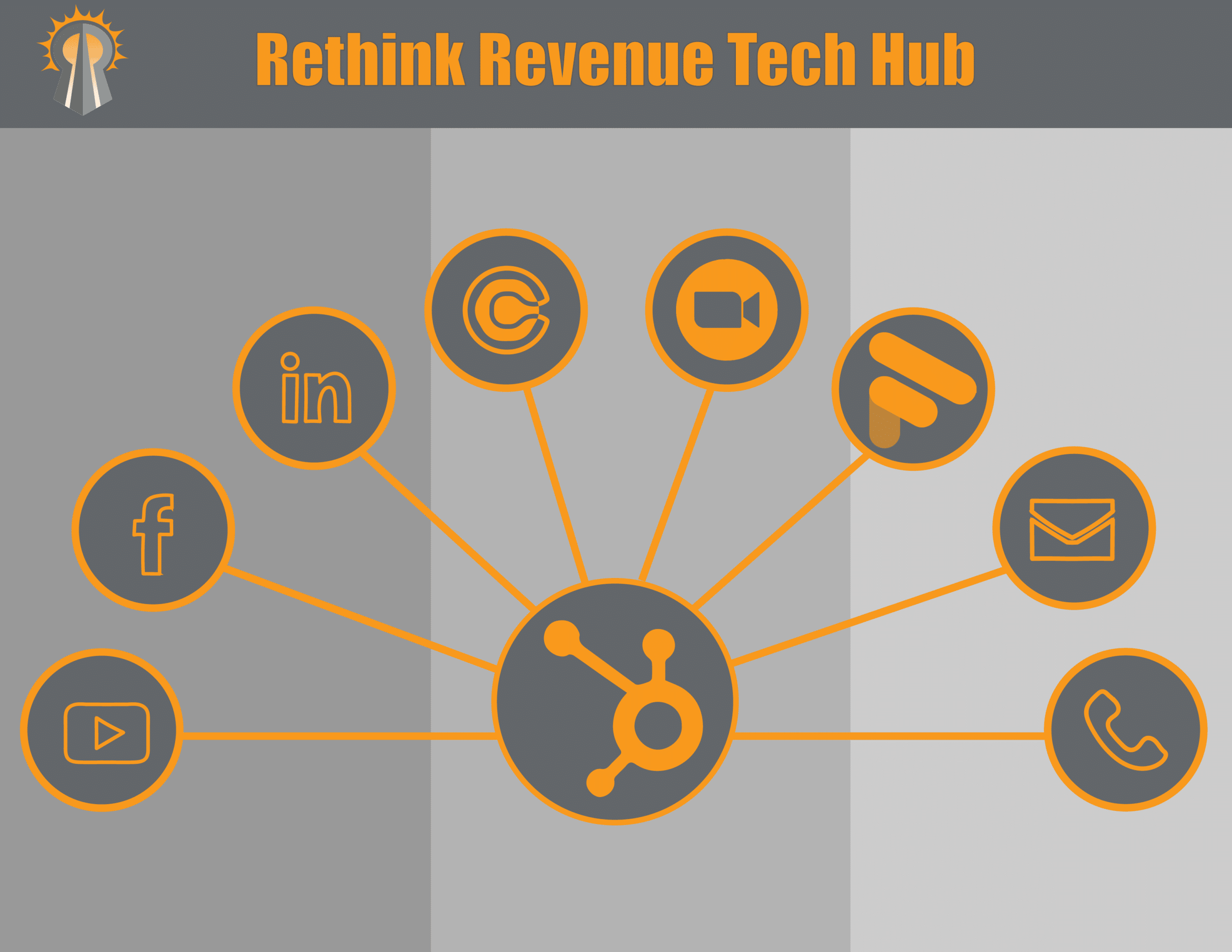
Understanding your system to create an impactful, easy-to-use tech stack for Marketing Funnel leading a Sales pipeline starts with your system build. Yes, you can very affordably Rethink Revenue to generate leads that get you more business faster.
Let’s break down many elements in today’s tech space you’re probably already using and see how they can be integrated and utilized effectively:
Tech Stack (Rethink Revenue’s Tech Hub):
- HubSpot: A comprehensive CRM platform that offers marketing, sales, and service software. It can be the central hub for all your customer data, lead management, email marketing, and more.
- Gmail: Email service. With integrations, you can sync your emails with HubSpot or other platforms to track communications.
- Fathom Notetaker: A tool for taking notes. This can be useful for jotting down important points during client meetings, webinars, or any other event.
- LinkMatch: A tool that integrates with LinkedIn and CRMs to automate the process of saving leads and contacts.
- Calendly: An appointment scheduling software. It can be integrated with HubSpot to automatically update your CRM when appointments are scheduled.
- Zoom: Video conferencing tool. Useful for virtual meetings, webinars, and sales demos.
Concepts
To Rethink your Revenue evaluate and optimize the way your business generates revenue. With the tech stack mentioned, The Tech Hub, you can use HubSpot to analyze sales data, track conversions, and refine your sales process.
Zero-point Selling: This concept emphasizes starting every sales interaction without preconceived notions or biases. It’s about understanding the customer’s needs from a fresh perspective every time. Tools like Fathom Notetaker can be invaluable here, allowing sales reps to jot down unique customer needs and pain points.
Audience: Identifying and understanding your target audience is crucial. HubSpot can segment your audience based on various criteria, ensuring that your marketing and sales efforts are directed at the right people.
Message: Crafting the right message for your audience is essential. Using HubSpot’s email marketing tools, you can A/B test different messages to see what resonates best with your audience.
Channel: Determine where your audience spends their time and target those channels. Whether it’s social media, email, webinars on Zoom, or other platforms, your tech stack can help you reach and engage your audience effectively.
Asset Follow-up: After initial engagement, it’s crucial to follow up with valuable assets (like eBooks, webinars, or case studies). HubSpot can automate follow-up emails, ensuring leads receive relevant content at the right time.
Follow-up: Once you’ve connected these technologies and started consolidating your meeting, emails, phone calls and social media it adds intelligence and convenience to your everyday marketing and sales execution.
Integration and Workflow
Lead Generation: Use LinkMatch to save potential leads from LinkedIn directly to HubSpot.
Engagement: Schedule meetings with potential leads using Calendly, which can sync with both Gmail and Zoom.
Communication: Use Gmail for email communication, ensuring all interactions are logged in HubSpot. Use Zoom for virtual meetings and webinars.
Note-taking: During meetings or webinars, use Fathom Notetaker to jot down essential points, which can later be added to the lead’s profile in HubSpot.
Follow-up: Based on the interaction, segment the leads in HubSpot and send them relevant assets or messages. Monitor their engagement and refine your approach as needed.
By effectively integrating your tech stack and applying the concepts mentioned, you can create a streamlined and efficient sales and marketing process.


